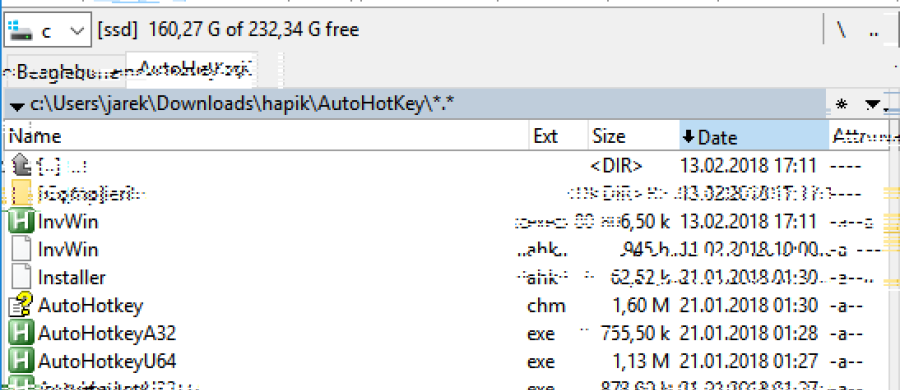I have this old HP6730b notebook with Intel Core Duo and Mobile Intel 4 Grahics, which I try to keep alive for like 9 years now. Why? It is of good quality and I prefer fixing things rather than throwing them away. I upgraded it with a SSD and 6 GB of RAM. It is good enough as our kitchen laptop. I use it to write most of this here and a lot more.
It was working perfectly well with Windows 7 32 bit and I even managed to make use of 6 GB RAM with the PatchPae trick. But when I upgraded it to Windows 10, these ugly glitches started to show up. Well, this laptop works fine with Linux, but I also need up-to-date Windows.
I wrote an AutoHotKey script to force a repaint of all windows on a F12 or Ctrl+F12 key press, so that I can read things from the display and move on with my experiments. This works fine with most standard applications, like Total Commander or Notepad++, but not so well with browser windows. These apparently use an graphic API like OpenGL or DirectDraw and do not blink on erase background. Also apps which use browser internally like Spotify or Atom editor. It helps then to resize the window in order to to force a layout update.
; F12, Ctrl+F12 - invalidate desktop window, erase background
^F12::
F12::
DllCall("InvalidateRect", UInt, 0, UInt, 0, UInt, 1)
SoundBeep ; Still alive!
return
; Ctrl+Alt+R - reload the script
^!r::
Reload
SoundBeep
returnI tried different graphic drivers versions, to no avail. Intel says they will not support WDDM (Windows Display Driver Models) newer than 1.1, so we are back in year 2011, or so says the driver.

Then I found the tricks to install Windows 7 / Vista drivers. Basically edit .inf file to modify the version check and disable driver signature check temporarily. I got a "newest" driver 2993..
I unpacked it and edited the Graphics\kit51428.inf file like this, to bypass the version check...
[Manufacturer]
%Intel% = IntelGfx, NTamd64.6 ; XP 64.5.1 and Win8 64.6.2 removed
; Windows 10 x64 seems to be NTamd64.6.4
[IntelGfx.NTamd64.6] ; was 64.6.0 - Windows 7/ Vista only
%iILKGM0% = iILKM0, PCI\VEN_8086&DEV_0046
%iILKG0% = iILKD0, PCI\VEN_8086&DEV_0042... and installed it, to get to the year 2013.
rem Disable signature check
bcdedit -set loadoptions DISABLE_INTEGRITY_CHECKS
bcdedit -set TESTSIGNING ON
rem Now install drivers manually, "Have disk", confirm unsigned drivers install.
rem Enable signature check, disable "Test mode", remove Deskop remark
bcdedit -set loadoptions ENABLE_INTEGRITY_CHECKS
bcdedit -set TESTSIGNING OFFNow I've got "Intel(R) HD Graphics" version 8.15.10.2993, dated 30.01.2013 in the Device Manager. The glitches are not completely gone, but I can live with them using my script. I wonder if a Video BIOS update (included in the driver archive as ilm_2120.bsf, ilm_2120.dat) could help, but I do not know how, and it seems risky.